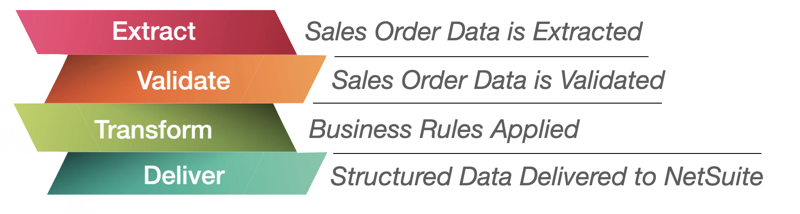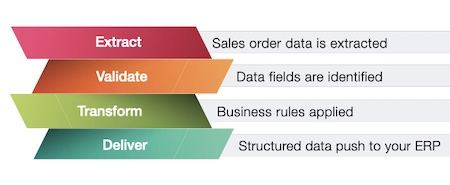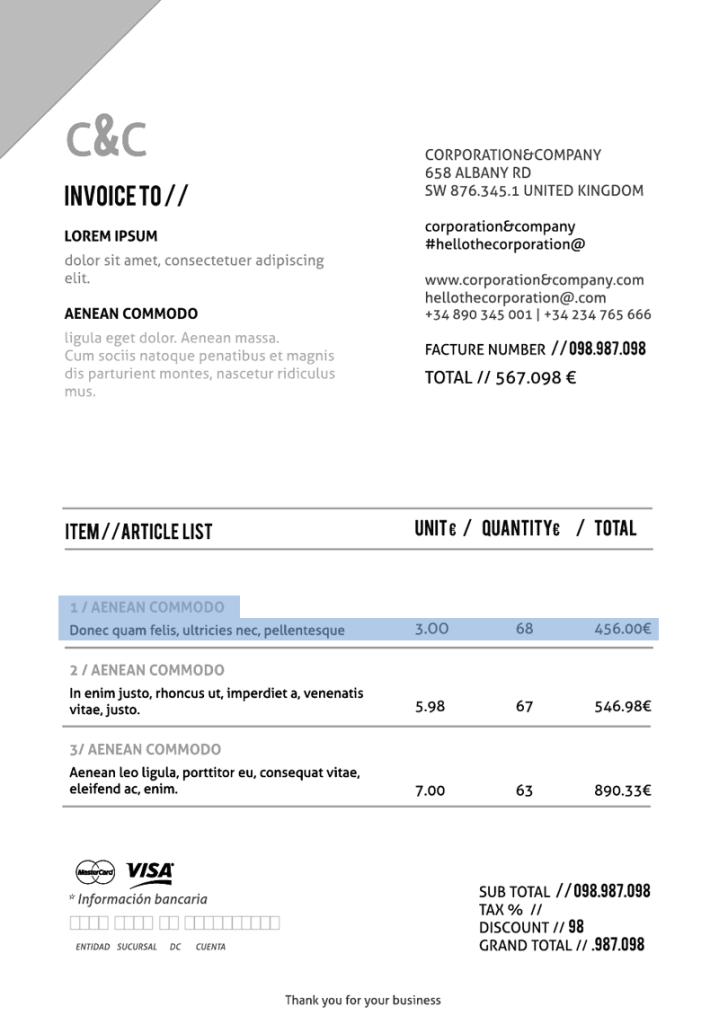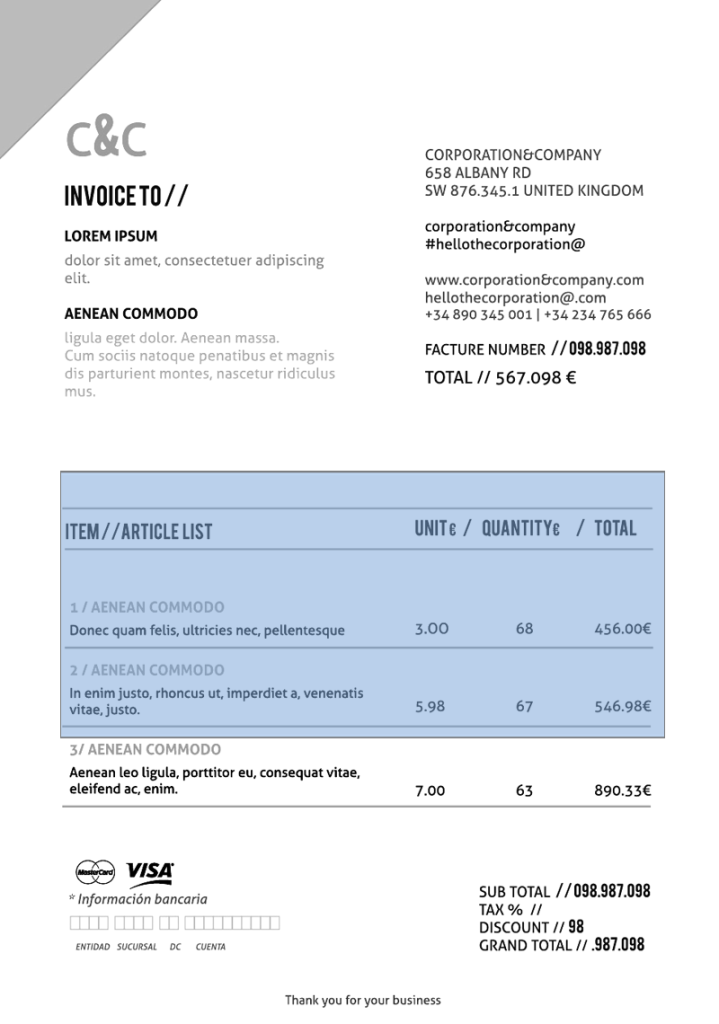Line Item Data Capture for NetSuite
Line Item Data Capture for NetSuite https://echovera.ca/wp-content/themes/corpus/images/empty/thumbnail.jpg 150 150 Tim Robertson https://secure.gravatar.com/avatar/6847ba38495b3996e0bdf3a15c015e0c?s=96&d=mm&r=gLine Item Data Capture for NetSuite: Invoices and Sales Orders
Line item data capture for invoices and sales orders has tremendous benefits for finance administrators who are looking to reduce their workload and optimize their operations. Legacy OCR solutions are rigid and don’t provide structured data to NetSuite, and manual data entry is time consuming and error-prone.
For Supplier/Vendor Invoices:
For supplier invoices, it’s essential to be able to capture line items for both invoices and their matching purchase orders. You want to find a solution that captures hundreds of lines on multiple pages. Relieve your AP staff from tedious data entry.
For Sales Orders:
Customer service representatives are continually challenged by work they don’t need to do: administration, data entry, navigating complex screens in NetSuite. The end result is less time spent serving customers and more time doing manual work. If your finance, sales or customer service team is bogged down by manual computer and paperwork, it’s time to consider optimizing the process.
Benefits of Automated Data Capture of Line Items for NetSuite
The benefits of automating the line item data capture process includes:
- Eliminating manual data entry by automatically extracting sales or invoice data
- Reduced order errors through automated data validation
- Faster accounting workflow
- Cost savings from increased operational efficiency
- Leverages AI to reduce manual work
The Automated Data Capture Process
- Extract Sales Order or Invoice Data -Invoices or sales orders are scanned and data is intuitively extracted into a database
- Validate Data – Data fields are identified and validated.
- Transform with Business Rules – Business rules and business process logic is applied based on your processes
- Deliver Data to the ERP – Validated data is delivered as structured data to NetSuite
NetSuite: Avoiding Costly Integration Development
- You want a cloud application that integrates with NetSuite without extensive development time. That means your funds go to capturing data and not to development charges to make the integration work
- Avoid 3rd party integration connectors, as they can be expensive to purchase or license
Automating the Process
Automated data capture of line items for invoices and sales orders are provided as a Cloud solution, automating the capture of data, and delivering structured data NetSuite without costly integration.
To find out more about Intelligent OCR- Invoices – for NetSuite, click here.
To find out more about Intelligent OCR- Sales Orders – for NetSuite, click here.