10 Ways Procure to Pay Software Accelerates Digital Transformation
10 Ways Procure to Pay Software Accelerates Digital Transformation https://echovera.ca/wp-content/themes/corpus/images/empty/thumbnail.jpg 150 150 Tim Robertson https://secure.gravatar.com/avatar/b0b77ea14349870d9dc2ba8ce2a0947073217d2f742890353bfc00417e8e4b8a?s=96&d=mm&r=g Procure to pay software can make a substantial impact on the digital transformation of your organization. It leverages the investment in your ERP and has a proven ROI for both cycle times and cost savings.
Procure to pay software can make a substantial impact on the digital transformation of your organization. It leverages the investment in your ERP and has a proven ROI for both cycle times and cost savings.
1. Makes 100% digitalisation possible
Organizations want to reduce their carbon footprint, and stop using paper. A paperless environment reduces the workload paper files and paper processes demand.
2. Expands the control of purchasing
A purchasing system with the ability to pre-approve orders reduces maverick spending. Collaboration between purchasing and finance makes for a successful ROI throughout the entire procure to pay process.
3. Dynamic discounting
By having an automated purchase requisition process, approval cycle times are reduced and dynamic discounting opportunities are optimized.
4. Cloud-based software
Because the capital outlay is minimal in comparison to on-premise, a cloud-based solution means fewer servers and staff requirements. You are not paying for the number of users, but actual invoice volume.
5. Connection to supplier web shops
Get punch-out capabilities to web shops or PRICAT (Price/Sales Catalog) support for the online catalogs of your suppliers.
6. Bird’s-eye view of the organization’s expenses
Leverage the data to get a 360º view of the organization’s expenses. Get supplier statistics such as volume and transactions.
Identify bottlenecks in the organization from within a central dashboard.
7. User-friendly interface and workflow
Best of breed software is intuitive and user-friendly. Workflows are visually easy to manage and employees can do approvals or coding on desktop, tablets, and smartphones.
8. Tools for reports and KPI performance measurements
Because the digital environment is measurable, tools and reports can provide input into key KPIs that are determined at the outset and altered as the organization evolves.
9. Scalability
If you are experiencing tremendous growth, it is very easy to scale. You can increase your license size accordingly, and conversely downsize in cases of reduced volumes or seasonal fluctuations.
10. Security and protection
Reputable cloud vendors have made the investment in the right people, tools, and appliances that keep data safe and compliance standards upheld.
See our video on How AP Automation Works here.
For more about how Intelligent Procure to Pay software with 95%+ recommend ratings can help your organization, click here.







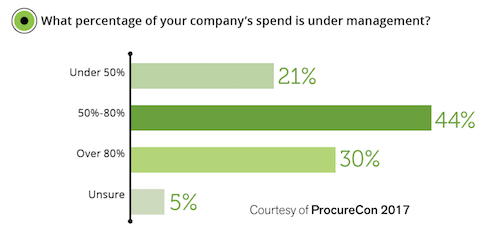
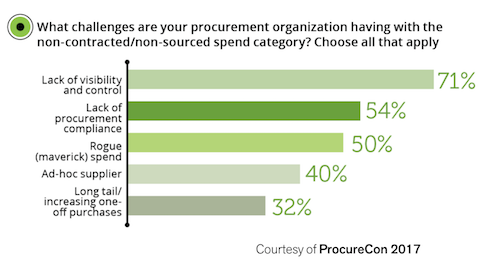
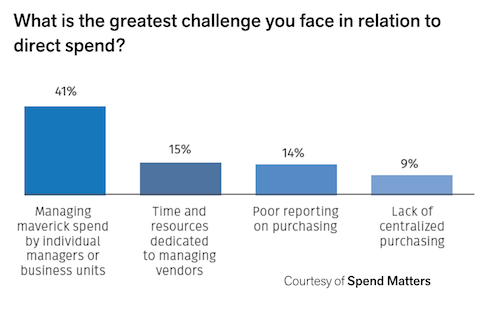


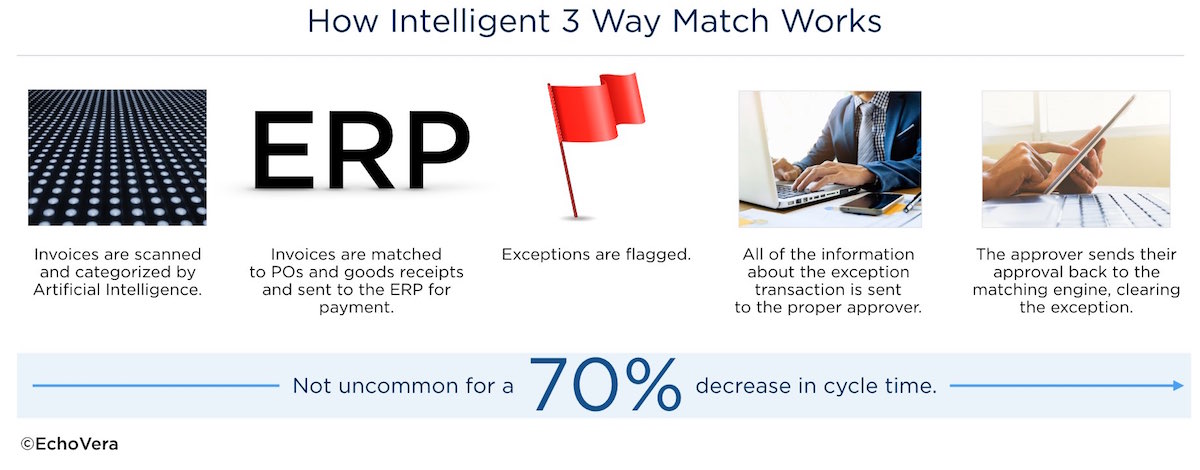
 Once an invoice is entered into an ERP it is assigned a “match/no match” status. If for any reason there are price differences or problems with the goods receipt, the invoice cannot be processed by the ERP. Users or knowledge workers typically have to cancel the transaction, and then perform time-consuming manual work to clear the exception. This usually involves the purchaser, the receiver and sometimes the vendor.
Once an invoice is entered into an ERP it is assigned a “match/no match” status. If for any reason there are price differences or problems with the goods receipt, the invoice cannot be processed by the ERP. Users or knowledge workers typically have to cancel the transaction, and then perform time-consuming manual work to clear the exception. This usually involves the purchaser, the receiver and sometimes the vendor.
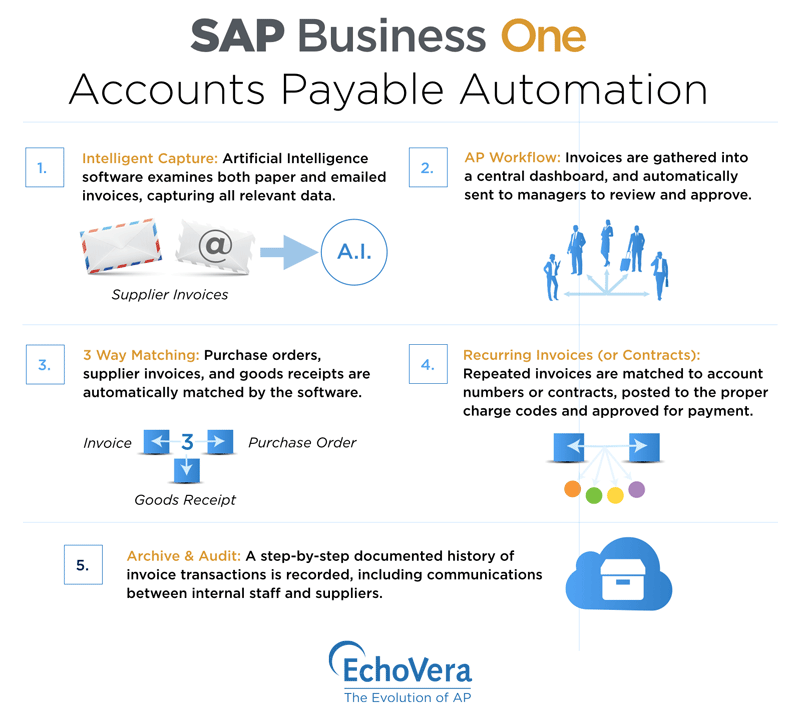
 If invoices match preset configuration settings, approvals are automated. The invoices are coded by the appropriate person and sent to SAP Business One. The accuracy of account coding is ensured through the use of permissions, which ensures that users are only working on those documents for which they are authorized.
If invoices match preset configuration settings, approvals are automated. The invoices are coded by the appropriate person and sent to SAP Business One. The accuracy of account coding is ensured through the use of permissions, which ensures that users are only working on those documents for which they are authorized.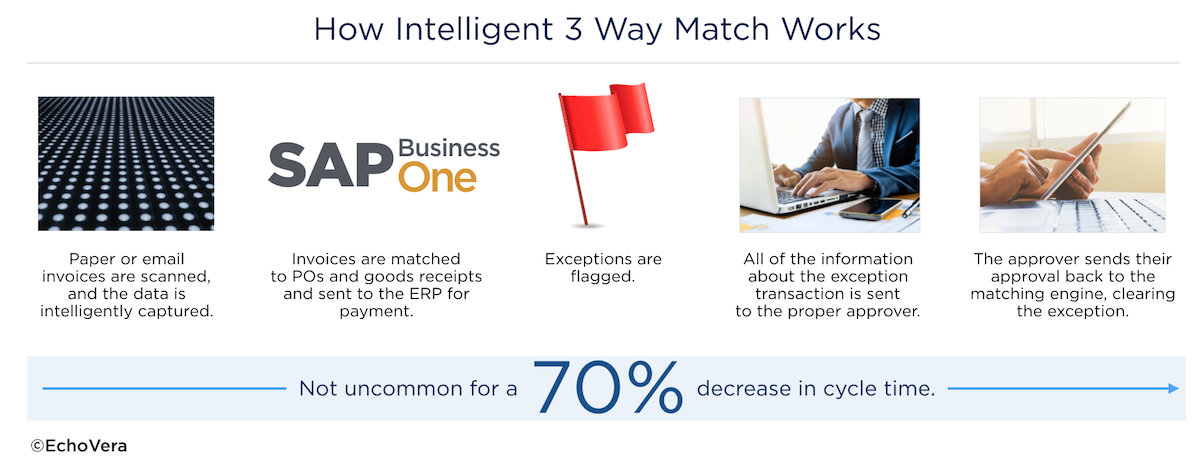

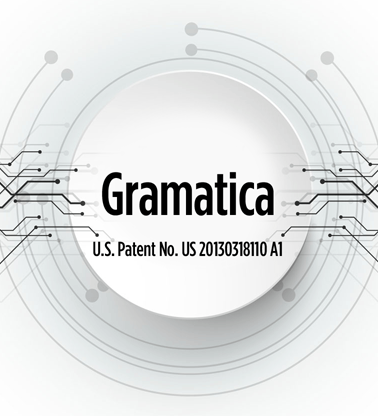
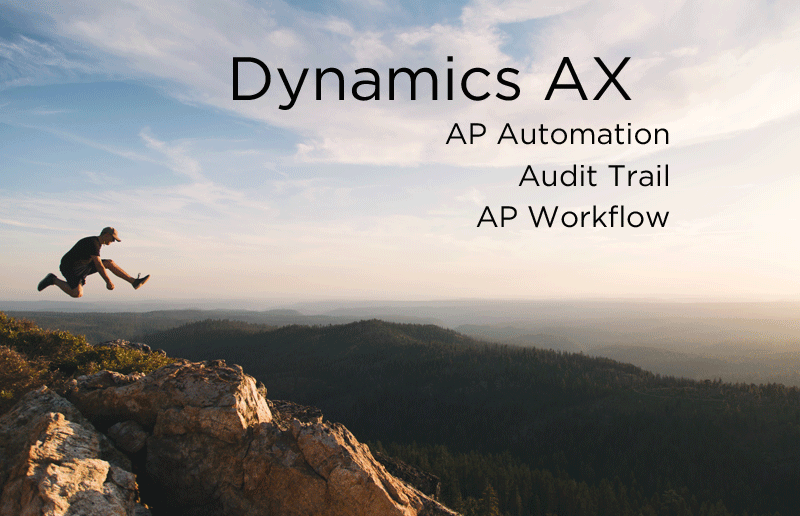
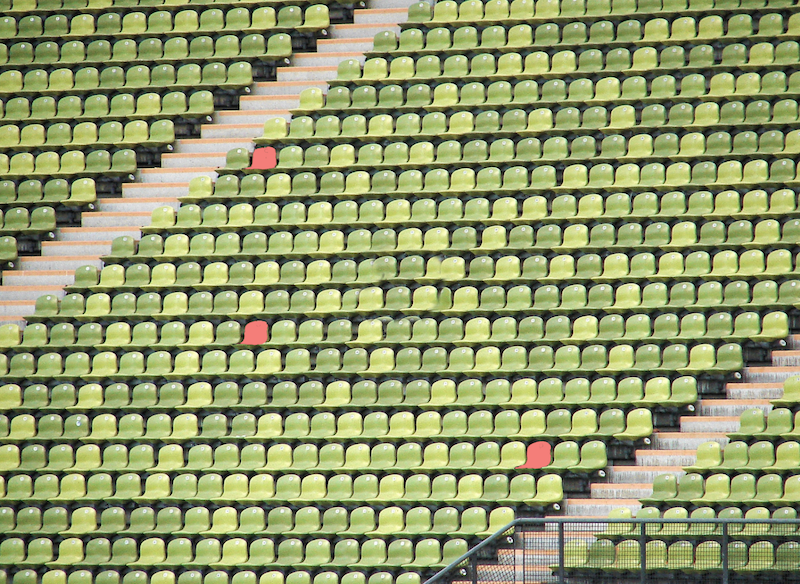
 Three Way Match Defined
Three Way Match Defined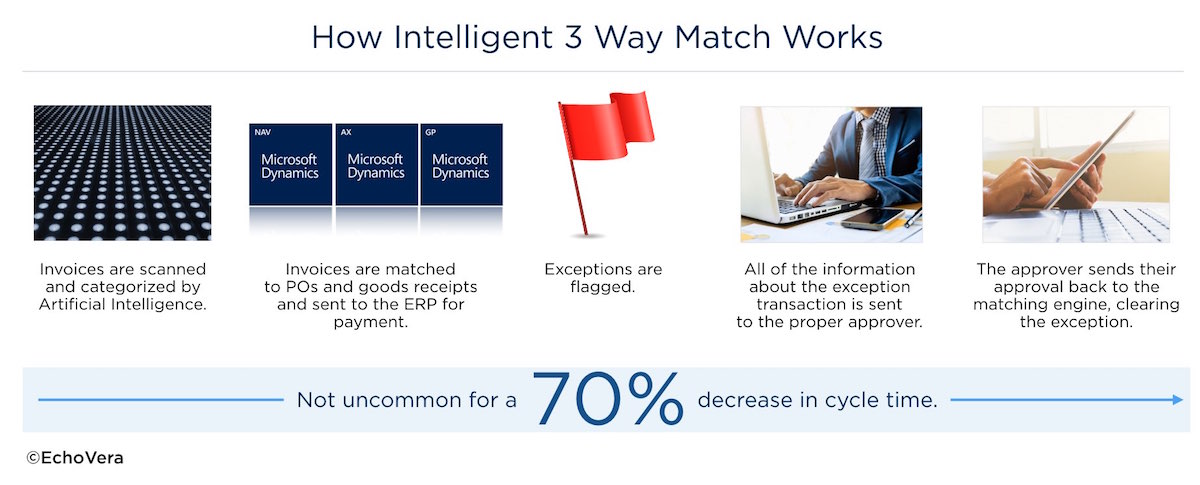

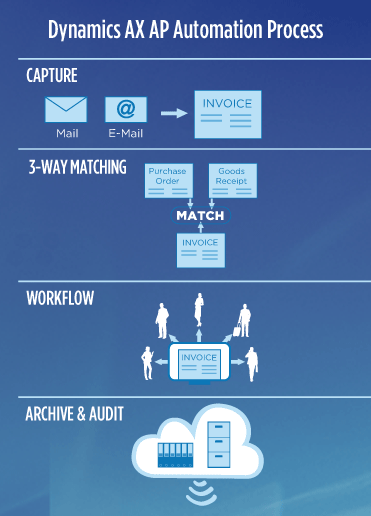 Manually capturing essential data fields from emailed or paper invoices is time consuming and resource intensive. Some AP departments handle mailed invoices in various ways, with most of them keying in the invoice data manually, a time consuming and error-prone process. Emailed invoices are often handled the same way, printed them out and then keyed into Dymamics – not the most efficient way to input data.
Manually capturing essential data fields from emailed or paper invoices is time consuming and resource intensive. Some AP departments handle mailed invoices in various ways, with most of them keying in the invoice data manually, a time consuming and error-prone process. Emailed invoices are often handled the same way, printed them out and then keyed into Dymamics – not the most efficient way to input data.