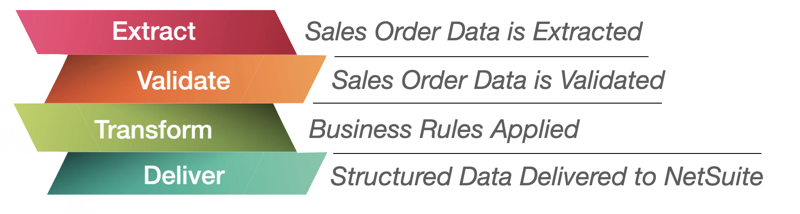NetSuite Purchase Order to Sales Order Automation Saves Time
NetSuite Purchase Order to Sales Order Automation Saves Time https://echovera.ca/wp-content/themes/corpus/images/empty/thumbnail.jpg 150 150 Tim Robertson Tim Robertson https://secure.gravatar.com/avatar/b0b77ea14349870d9dc2ba8ce2a0947073217d2f742890353bfc00417e8e4b8a?s=96&d=mm&r=gPurchase Order to Sales Order in NetSuite
Converting a purchase order to a sales order can be a challenge in NetSuite, as it can take a considerable amount of manual data entry and other administrative time to make the transformation.
Customer service representatives are continually challenged by work they don’t need to do: administration, data entry, navigating complex screens within NetSuite. The end result is less time spent serving customers and more time doing manual work. If your customer service team is bogged down by manual sales order processing and paperwork, it’s time to consider optimizing the sales order process.
“Salespeople will embrace technology much more easily if it improves their job performance.” [1]
By automating the entire order lifecycle – from purchase order receipt to sales order creation, validation and application of business rules – structured sales order data can be delivered within minutes to NetSuite. A sales order automation system gives back time to customer service reps, and time spent serving customers has considerable more enterprise value than administrative tasks.
Benefits of Purchase Order to Sales Order Automation
The benefits of automating purchase-to-sales order processing include:
- Eliminating manual data entry by automatically extracting purchase order data
- Reduced order errors through automated data validation
- Faster order fulfillment by streamlining the order lifecycle
- Cost savings from increased operational efficiency
- Simplified order management with automated business rule application
- Enhanced visibility into order status and tracking
- Improved customer experience through quicker turnaround
The Automated Purchase-to-Sales Order Process
- Extract Purchase Order Data – Incoming purchase orders via email/fax are scanned and data is intuitively extracted into a sales order. Sales order data is stored in a database
- Validate Order Data – Data fields of the sales orders are identified and validated.
- Transform with Business Rules – Business rules and business process logic is applied based on each unique customer.
- Deliver Sales Order Data to NetSuite – Valid sales order data is delivered as structured data to NetSuite.
Sales Order Automation with NetSuite: Avoiding Costly Integration Development
- You want a cloud application that integrates with NetSuite without extensive development time. That means your funds go to sales order processing, and not the application itself.
- For buyers, it’s important they are not impacted by the technology related to the sales order process, so it’s a big benefit when there is no need for any software or software infrastructure for the buyers who are sending in their orders. Look for a solution where there is no impact on the buyer.
Automating the Process
Purchase Order to Sales Order Automation Software, provided as a Cloud solution, automates the conversion of purchase orders to sales orders, capturing sales order data, validating the data, and delivering structured data to NetSuite. It integrates seamlessly with NetSuite, saving time and reducing errors to increase efficiency and profitability.
To find out more about transforming Purchase Orders to Sales Orders in NetSuite with EchoVera Sales Order Automation, click here.
[1] Frambach, R. T., Schillewaert, N., Ahearne, M. J., & Moenaert, R. K. (2000). The acceptance of information technology in the sales force. Institute for the Study of Business Markets (ISBM) Report No. 15-2000. Penn State University. PDF
- Posted In:
- AP Automation