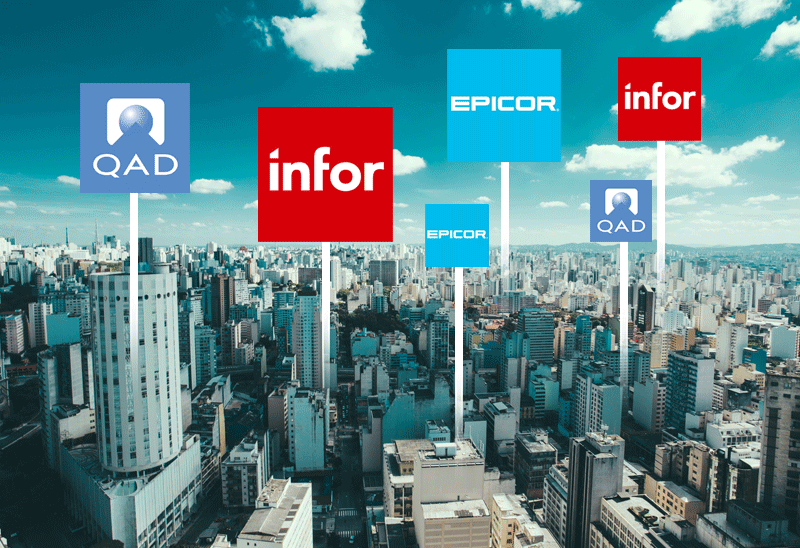Using Intelligent OCR with QAD, Infor, and Epicor
Using Intelligent OCR with QAD, Infor, and Epicor https://echovera.ca/wp-content/themes/corpus/images/empty/thumbnail.jpg 150 150 Tim Robertson Tim Robertson https://secure.gravatar.com/avatar/b0b77ea14349870d9dc2ba8ce2a0947073217d2f742890353bfc00417e8e4b8a?s=96&d=mm&r=g …
…
Enterprises using QAD, Infor, and Epicore ERP software are discovering the value of using Intelligent OCR in order to capture invoice information accurately and automatically. It saves time and money, is cost effective, and the software can be cloud-based – what’s not to like?
It’s important, however, to make a distinction between OCR and Intelligent OCR, as they have vastly different capabilities.
Some Context: How OCR Has Evolved Over Time
1. Optical Character Recognition (OCR) – 1978
The development of OCR for use in AP departments. Scans paper invoices. Data is entered manually.
2. Template Optical Character Recognition – 1993
OCR development takes a step farther – the technology detects an invoice type by using the configuration of its layout.
OCR plays an integral role in accounts payable automation. It has both automated and manual functions. In larger organizations, invoices are scanned and then “field-mapped”, where employees spend time mapping out the data fields for each type of invoice. Financial staff perform data collection as well by manually selecting each data zone in the invoice.
3. Intelligent OCR – 2016
Intelligent OCR recognizes invoice layouts and invoice fields intuitively, eliminating a large percentage of field-mapping and/or manual data selection. It has intelligent tagging that uses a database to store unique/common field data.
Intelligent OCR automates the field mapping and data collection functions. It detects and learns where essential information is, using invoice page layouts and data fields, allowing for the scanning and importing of uniquely complex invoices and the associated data. It also allows users to search for common values on an invoice and document it, tag it, and then store it in a database.
Avoiding Legacy Code
Intelligent OCR is a new development, and offers to make AP financial operations very efficient. But enterprises need to be vigilant about which platform they choose. Often software companies will buy or acquire OCR and scanning software and hack products together using legacy code. Customers end up buying old technology that’s playing “catch-up”. So it’s a good idea to seek out software that is built from the ground up, using the latest technology platforms and code.
Find out more:
Intelligent OCR for QAD
Intelligent OCR for Infor
Intelligent OCR for Epicor
- Posted In:
- AP Automation