Intelligent OCR AI | Invoice Data Capture
An efficient way to intelligently capture data from invoices and vendor bills, eliminating the need for time consuming and costly manual data entry.
Our solution is capable of automatically and intuitively detecting/learning unique documents based on their respective layouts, allowing the scanning and/or importing of data with more efficiency. Intelligent OCR AI also intuitively performs field mapping and data collection.
- Eliminate data entry
- Process emailed supplier invoices or vendor bills
- EDI, PDF, CSV, Word, Excel and other electronic file formats
- Documents with hundreds of data fields are captured and validated in minutes
- Extremely accurate – electronic files 100% accuracy
- Integrates seamlessly with your ERP
- Most affordable Intelligent OCR solution on the market today
EchoVera Intelligent OCR AI for Invoices includes:
 Invoice Data Capture
Invoice Data Capture
Invoice data from both paper and email invoices is captured by the system with 95% accuracy rates.
 Approval Workflow
Approval Workflow
Direct invoices to the proper approvers with an automated approval workflow. Time-stamped audit trail.
 Invoice Archive
Invoice Archive
Searchable invoice archive in the cloud.
For invoices and vendor bills the addition of LLMs increases the speed at which finance administrators can onboard new vendors or customers. Finance staff do not need to set up templates or rules for their documents, but instead ask the LLMs what is needed and the AI will do the rest. EchoVera’s Intelligent OCR AI solution includes ChronoScan powered by OpenAI.
Integration with your ERP
EchoVera’s Intelligent OCR AI is cloud software that integrates with any ERP or accounting system without costly integration development.
For suppliers, it’s important they are not impacted by the technology related to your invoice process. There’s no need for any special software or software infrastructure for the suppliers sending you their invoices.
*Technology explanations from around the web: Sophisticated OCR systems can preserve the original layout of the page and produce an image of the document as well as fill data fields with extracted data. (According to the Wikipedia source document on post-processing [1])





 Invoice Data Capture
Invoice Data Capture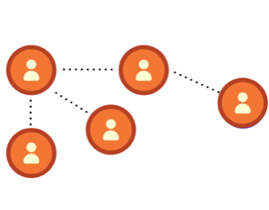 Approval Workflow
Approval Workflow Invoice Archive
Invoice Archive