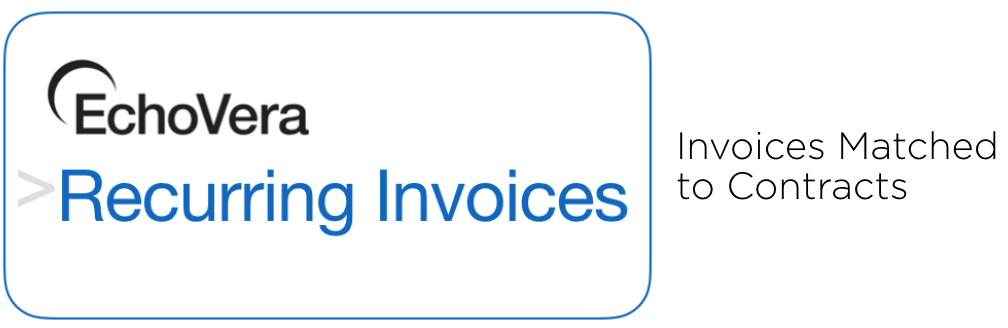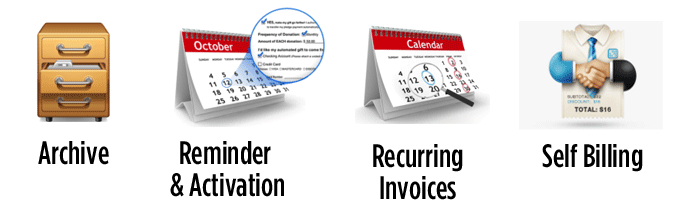…………………………………………………………….
Recurring Invoices
Most companies have different contracts with different suppliers, all with different terms. Some of the challenges of handling all types of contracts include:
- What suppliers are we using?
- Do we buy at the correct price?
- What are the agreed terms and conditions?
- Are contracts expiring during the year?
- What are costs for “Cleaning” this year?
- Who in the organization can see various contracts?
EchoVera’s Recurring Invoices module can assist you with this process. Repeat invoices such as rentals, phone, internet contracts and other utilities can be automatically matched to account numbers or contracts, posted to the proper charge codes, and approved for payment.
In any given company about 15-25% of recurring invoices that can be set up as contracts or agreements. Some businesses might have more than 50% of their incoming invoices that could be set up as contract/agreements and handled automatically if they are within tolerances.
Automate the repeat processing of recurring invoices and
send them directly to your ERP or accounting system.
……………………………………………………..
• Archive all types of contracts
 Archive different types of contracts and classify them. Decide who will have the permissions to view specific contracts, and have the ability to specify which contracts are confidential. As well, setup the connection to one or several vendors, as well as the connection between contract and invoices.
Archive different types of contracts and classify them. Decide who will have the permissions to view specific contracts, and have the ability to specify which contracts are confidential. As well, setup the connection to one or several vendors, as well as the connection between contract and invoices.
• Send reminders when a contract is about to expire and has to be renewed
 When the date is set for the renegotiation, extension or termination of a contract, the responsible person in the organization will be notified. The reminder e-mail includes information about the contract details and any actions that need to be completed.
When the date is set for the renegotiation, extension or termination of a contract, the responsible person in the organization will be notified. The reminder e-mail includes information about the contract details and any actions that need to be completed.
• Enable the automated processing of recurring invoices
 All types of recurring invoices can be matched to contracts or to identifiable tracking numbers such as utility account numbers. The process can be automated with the system providing correct posting and approvals. These invoices can then be automatically transferred to your ERP system for booking. Functionality also includes:
All types of recurring invoices can be matched to contracts or to identifiable tracking numbers such as utility account numbers. The process can be automated with the system providing correct posting and approvals. These invoices can then be automatically transferred to your ERP system for booking. Functionality also includes:
- Account posting and signing of the contract
- Authorization rules
- Matching of incoming invoices against the contract
EchoVera Recurring Invoices provides exception handling workflows if the invoice amount varies, or if the contract is in jeopardy of being overspent. Recurring Invoices will even notify a user if an expected invoice such as a utility bill has NOT been received.
• Enable self-billing for contracts that do not have vendor invoices
 In some cases, for instance an office lease, your landlord is not required to send an invoice every month. Recurring Invoices offers you the option of selecting self-billing. This means that a supplier invoice is automatically created in the system based on the contract terms with the supplier. This will ensure 100% matching to the invoice and you will never miss a payment or jeopardize your credit rating. You can also also set:
In some cases, for instance an office lease, your landlord is not required to send an invoice every month. Recurring Invoices offers you the option of selecting self-billing. This means that a supplier invoice is automatically created in the system based on the contract terms with the supplier. This will ensure 100% matching to the invoice and you will never miss a payment or jeopardize your credit rating. You can also also set:
- The automatic generation of an invoice from a contract
- The parameters from periodic invoices on a contract
- Invoice number “matching” against the contract for a 100% match.