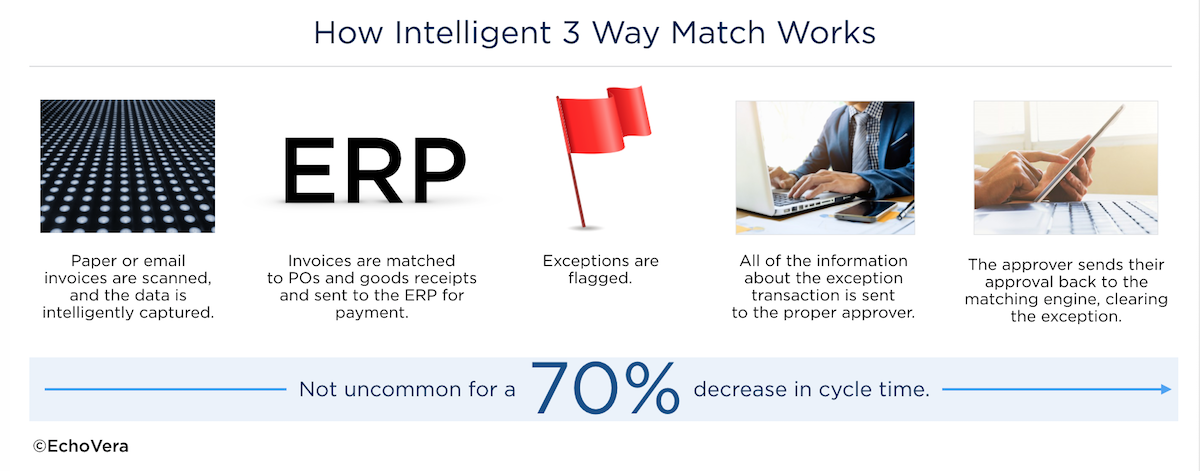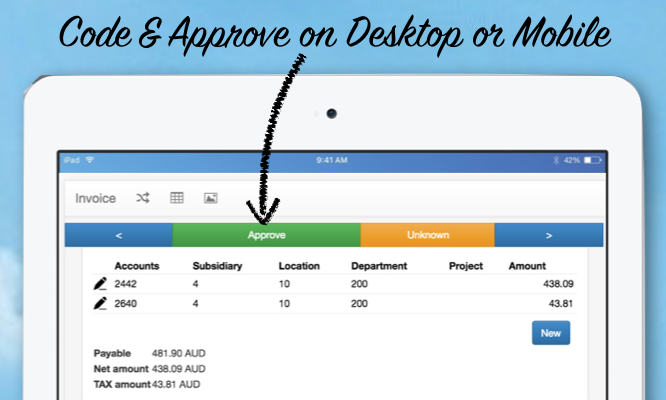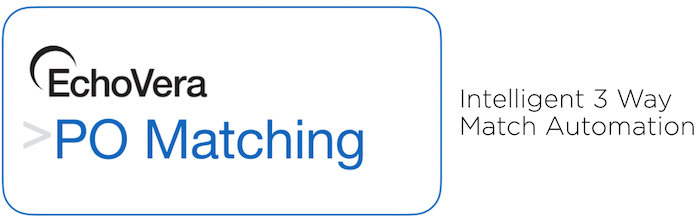
Advanced PO Matching
Automate the Matching of Invoices, POs and Goods Receipts
Two or three-way matching of invoices, purchase orders, and goods receipts is a very important business function for accounts payable. The amount of time it takes to do it manually can be a challenge for any organization. Automating with Intelligent 3 Way PO Matching:
- Shortens the approval cycle
- Sends complete exception information to approvers
- Has one-click approvals in email and on mobile devices
- Supports both internal and external purchase orders
- Matches purchase orders and invoices with hundreds of lines
The 3 way PO matching engine automatically routes matched invoices to your ERP, where the data can be processed accordingly. The status of all invoices is in a central shared dashboard, and exceptions go to a flexible workflow that sends essential information about the transaction to the right person for approval.
More product details in the tab above.
Intelligent 3 Way Match is part or our AP Automation Suite. It’s a secure cloud or on-premise platform that lets you select what you need, and add functionality as the organization grows. Seamless integration, unlimited users, and mobile capabilities are included.
The Automated Solution for 2 and 3 Way PO Matching
- Automate the matching of invoices, purchase orders, and goods receipts
- Exceptions are flagged for attention
- Provides a complete audit trail
- Unlimited users – no user licensing costs
3 Way Matching for Invoices, Purchase Orders and Goods Receipts
Invoices are automatically matched against the corresponding Purchase Order and/or Goods Receipt at the header or line level according to your predefined rules and tolerances. Invoices that are matched within approved tolerances are sent directly to your ERP for recording.
If any information is missing on the invoice or goods receipt, the document is flagged and workflow takes over to send it to the right person for approval.
Matching to an internal or external Purchase Order
Invoices are matched to internal purchase orders or external purchase orders, or a combination of the two. The system is set up for automatic matching, but you can also match an invoice to a purchase order manually.
Matching at Total Level
If no lines are detected on the invoice (a non-itemized invoice), matching is attempted at the total level. If there is an order linked to the invoice, the system matches the amount on the invoice and the order amount to check that they are a match within the permitted variances already established.
Matching is done in relation to the delivered quantity. If the invoice amount and order amount match, the invoice is matched in full, and the account postings and authorization for payment for the invoice are inherited from the purchase order.
Matching at Line Level
Where the invoice has lines (as in an itemized invoice), matching is done at the line level. Invoice lines may come into the system as part of a PDF, XML, EDI, CSV, HTML, Word document or other file format, be scanned with line interpretation from a paper invoice, or be entered manually for a specific invoice. The system checks the quantity delivered against the quantity specified for the order line.
An invoice line is matched in full if it matches an order line and the information is within the permitted variances set in rules. If the invoice lines match purchase order lines, they inherit the account postings and authorization from their matched purchase order lines.
Intelligent 3 Way Match is part or our AP Automation suite. It’s a secure cloud or on-premise platform that lets you select what you need, and add functionality as the organization grows. Seamless integration, unlimited users, and mobile capabilities are included.